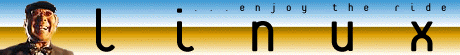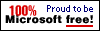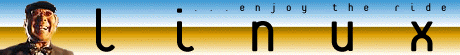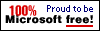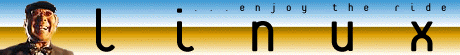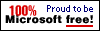CMIS 325 Unix/Linux
I find your lack of faith disturbing. D. Vader
Syllabus
Week 1 install
Week 2 system cmds
Week 2 conference
Week 3 conference
Week 4 conference
My Ubuntu10 screenshot
Week 5 conference
Week 6 conference
Week 7 conference
Class notes (bash shell interaction and scripting)
a command list
Speed up
pipe redirection globbing
sort cut
tr
awk (1-column word freq and sum)
Basic networking
filters notes (grep, sed, awk)
Lab Day 1 desktop
Lab Day 2 system hardware/software
Lab Day 3 files
Lab Day 4
Lab Day 5
Lab Day 6 globbing and piping
Lab Day 6b cutting and sorting
Lab Day 7 tr
Lab Day 8 networking
Lab Day 9 grep
Lab Day 10 grepmeister
Lab Day 11 'nuff sed?
Lab Day 12awk 1
Lab Day 13awk 2
Lab Day 14Misc.
Lab Day 15Misc.2
Final Day
Lab exercise 1
Lab exercise 3
Lab exercise 4
Lab exercise 5
Lab exercise 6
Lab exercise Net
Lab exercise 7
Lab exercise sed
Homework Due: 3 Oct
Lab exercise awk
Lab exercise awk 2
Relative frequency of letters in various texts
a Linux glossary from LPI
Some performance tips.
Java on Linux setup notes
Wireless on Linux
MySQL on Linux
Oracle on Linux
screenshot (1.1M) of Ubuntu 7 with
xplanet on desktop on a Toshiba Satellite
A screenshot (900K) of my Xfce
window manager on a Dell Latitude D505 running Fedora Core 3.
sysact2.c
netact.cpp
A screenshot (190K) of my F2 window
manager desktop with xplanet running in root window. Task bar and
menus not shown.
A screenshot (117K) of my previous F2
window manager desktop with xearth running in root window. Task bar and menus not shown.
Partitioning disk drive for Linux installation
I don't know the "safety status" of partitioning a disk in Windows or in
the various Linux installations, so I use a 3rd party partitioning
program:
Old: How to non-destructively partition a FAT
disk using fips in preparation for installing Linux (or for
whatever)
New: FATs and 2000/XP NTFS can be safely partitioned with BootItNG Follow the instructions to make a
bootable floppy (basically: in Windows unzip, run the bootitng.exe).
Here's an iso file to burn to CD instead.
[And
here's one program to enable ISO burning in XP (after installing it
there will be a "Copy image to CD" option when you right click an .iso
file)]
[here's another ISO burner for Windows:
Infra Recorder
(download, install, choose Burn Image)
Bootitng: Boot from the floppy/cd, Cancel Setup, go into Maintenance mode,
choose Partition Work icon, select partition to Resize, make it
smaller (creating space for Linux partition),
Create new partition from the Freed space, then either
1.) Format it as FAT32, Resize
it to create space for Linux swap partition (about 2 times the size of
your RAM), Create the swap partition .
OR
2.) Format it as Linux Native (and don't create a swap partition,
which is only needed if the computer you're going to install Linux on
has little RAM or will be heavily used).
Fedora 5
list of 2208 RPMs
comps.xml (without xml:lang tags) List
of grouped packages, dependencies. (View the Source if using MS IE)
Ubuntu information
knoppix information
tomsrtbt information
CygwinX information
Linux on a Zenith 2MB 386 laptop as
seen on linux-laptop.net
Linux on a
Sony Vaio PCG-Z505C/BP as
seen on linux-laptop.net
MS Windows X servers Run X on Win32.
Windows Telnet/SSH client. Much better than Microsoft's cheapo telnet.
PuTTY (.exe 348K). No install. Just run it.
SSH enabled. SSH encrypts all traffic, including your password. Use SSH instead of Telnet
pscp version of scp (secure ftp) for Windows. From putty people.
Windows finger client. to see who's on.
Quik finger (.exe 16K). No install. Just run it.
Note: NT and XP has a finger command.
My .emacs file.
Some interesting documents and links
list of 687 commands
LPI certification
LPI glossary 3.11
Fedora glossary
comp.os.linux
newsgroup
Linuxdoc.org Guides, HowTos,
FAQs
GUIs plig.org/xwinman X window managers
(17 major ones and many minor ones) and 4 desktop
environments. If you can't stand the freedom and choice with Linux,
try MS.
sed one-liners
GNU Awk
User's Guide 1.7MB
Timeline of
Unix/Linux
Who's using Linux:
Running the gamut from
the tiny:
PDAs
Cell phones
Palm
switching to Linux
Embedded Linux
Embedded
the small
TiVo
PlayStation 3
Simputer
$400
laptop
$200 desktop
the workstation
DreamWorks
Pixar
ILM
the powerful
Beowulf
parallel computing clusters
the large
IBM TPF
software engine behind the world's airline, hotel and rental car
reservations systems, and credit-card systems like Visa and American Express.
IBM
System z formerly the 390 mainframe
the huge
Google's half a million servers
In the November 2005 TOP500 list of
supercomputers
the two fastest supercomputers in the world ran Linux. Of the 500
systems, 371 (74.2%) ran some version of Linux, including seven of
the top ten.
IBM Roadrunner
first petaflops computer, 16000 Opterons and 16000 Cells
World's largest Wi-Fi network
Humungous Databases (note: most are Unix)
Rant section
Why Microsoft's monopoly sucks
Why Microsoft's abuse of its monopoly sucks
Lord of the OSes.
12-step program
to overcome MS dependency
MS keyboard
Misc
In the Beginning...
Unix as Literature (16K)
Manager's Guide to Linux
(234KB) somewhat dated